

When printing from a mobile phone through Bluetooth communication, select the print settings such as page size, media type, and so on.
For details on how to print from a mobile phone through Bluetooth communication:
 Printing from Mobile Phone via Bluetooth Communication
Printing from Mobile Phone via Bluetooth Communication
 Note
NoteThis menu is displayed only when the optional Bluetooth Unit is attached.
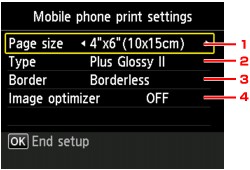
Page size
Select the page size for printing photos saved on a mobile phone.
Type (Media type)
Select the media type for printing photos saved on a mobile phone.
Border (Bordered/Borderless print)
Select the bordered/borderless layout for printing photos saved on a mobile phone.
Image optimizer
Select ON to correct and smooth out the jagged contours when printing.
Page top |