

By using the operation panel of the machine, make sure that the machine is connected to the router.
Press the MENU button, then select Setup > Device settings > LAN settings > Confirm LAN settings > LAN setting list.
Make sure that Connection on the LCD is set to Active.
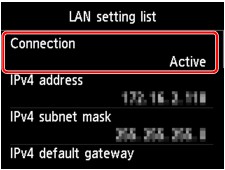
The machine is not connected to the router. Connect the machine to the router.
Click Back to Top on the Check Printer Settings screen to try to set up the network communication from the beginning.
Go to check 5.
Page top |