

This section describes the procedure to change the settings in the Device settings screen, taking the steps to specify Extended copy amt. as an example.
 Note
NoteThe * (asterisk) on the LCD indicates the current setting.
Make sure that the machine is turned on.
Press the Setup button.
The Setup menu screen is displayed.
Use the 
 button to select Device settings, then press the OK button.
button to select Device settings, then press the OK button.
When you change the fax settings, press the Setup button, then select Fax settings.
Use the 
 button to select Print settings, then press the OK button.
button to select Print settings, then press the OK button.
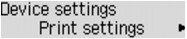
Use the 
 button to select Extended copy amt., then press the OK button.
button to select Extended copy amt., then press the OK button.
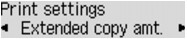
Use the 
 button to select a setting item, then press the OK button.
button to select a setting item, then press the OK button.
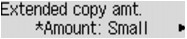
For details on each setting item:
Page top |