Cannot Detect the Machine during Wireless LAN Setup: Check 4
Are the SSID of the access point connected to your computer and that of the machine the same?
You can confirm the SSID specified for the machine on the touch screen.
Select Setup on the HOME screen, then select Device settings > LAN settings > Confirm LAN settings > WLAN setting list.
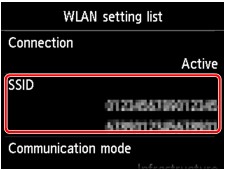
From your computer, you can confirm the SSID of the access point connected to your computer. In Windows 8, Windows 7, or Windows Vista, confirm the SSID from the wireless network communication icon of the notification area on the desktop.
 Note
Note
-
If the SSID of the access point is not displayed on your computer, check the settings of your computer.
If the SSID of the access point and that of the machine are different:
Click Back to Top on the Check Printer Settings screen to try to set up the network communication from the beginning. When you try to set up, specify the same SSID of the access point for the machine and your computer.
If the SSID of the access point and that of the machine are the same:
Go to check 5.
 Cannot Detect the Machine during Wireless LAN Setup: Check 5
Cannot Detect the Machine during Wireless LAN Setup: Check 5

