

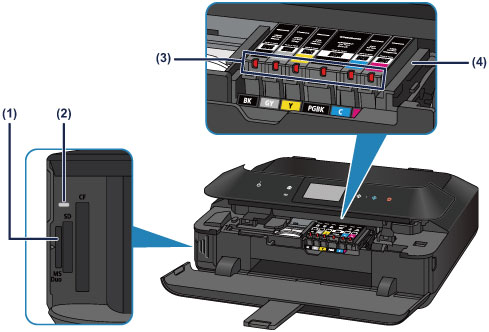
(1) card slot
Insert a memory card.
 Before Inserting the Memory Card
Before Inserting the Memory Card
(2) Access lamp
Lights or flashes to indicate the memory card status.
(3) ink lamps
Lights or flashes red to indicate the ink tank status.
 Checking the Ink Status with the Ink Lamps
Checking the Ink Status with the Ink Lamps
(4) print head holder
The print head is pre-installed.
 Note Note
|
Page top |