LCD屏幕和操作面板
使用操作面板上的模式按钮(A)可以在复印模式、扫描模式、传真模式和设置菜单屏幕之间切换。
在相应的模式下按菜单按钮(B)显示菜单屏幕,可以选择多种功能或设置。
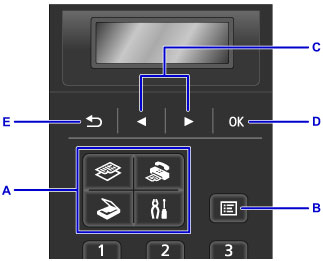
选择菜单或设置项目
在菜单屏幕或设置屏幕上,使用 或
或 按钮(C)选择项目或选项,然后按OK按钮(D)继续执行下一步骤。
按钮(C)选择项目或选项,然后按OK按钮(D)继续执行下一步骤。
要返回至上一屏幕,请按返回按钮(E)。
示例:更改传真的扫描对比度。
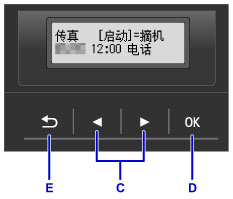
按传真待机屏幕中的菜单按钮。
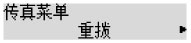
按 或
或 按钮(C)选择传真发送设置。
按钮(C)选择传真发送设置。
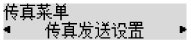
按OK按钮(D)。
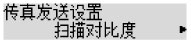
选择扫描对比度,按OK按钮(D)。

使用 或
或 按钮(C)更改对比度,然后按OK按钮(D)。
按钮(C)更改对比度,然后按OK按钮(D)。

