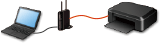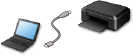Connection Methods Available on the Printer
The following connection methods are available on the printer.
Wireless Connection
- Connect the printer and a device using a wireless router.
- Connection methods vary depending on the wireless router type.
- You can change network settings such as the SSID and security protocol on the printer.
- When the connection between a device and a wireless router is completed and
 (Wi-Fi icon) is displayed in the device's screen, you can connect the device to the printer using the wireless router.
(Wi-Fi icon) is displayed in the device's screen, you can connect the device to the printer using the wireless router.
Wired Connection
Connect the printer and a hub or router with an Ethernet cable. Prepare an Ethernet cable.
USB Connection
Connect the printer and a computer with a USB cable. Prepare a USB cable.
(Appears in a new window)