

 Important Important
|
 Note Note
|
Prepare your memory card.
Attach a special card adapter if your memory card requires one.
 Before Inserting the Memory Card
Before Inserting the Memory Card
Turn on the power, then, holding both sides of the paper output tray, gently open it.

Insert only one memory card into the card slot.
The location to insert a memory card varies depending on each type of memory card. Insert your memory card straightforward WITH THE LABELED SIDE FACING TO THE LEFT into the card slot, according to the insert location in the figure below.
When the memory card is inserted properly, the Access lamp (A) will light up.
Be sure to attach the card adapter for memory card with the mark  (asterisk), and then insert it into the card slot as shown below.
(asterisk), and then insert it into the card slot as shown below.
Insert the following types of memory cards into the left card slot:
 Memory Stick Duo, Memory Stick PRO Duo
Memory Stick Duo, Memory Stick PRO Duo
 Memory Stick Micro (with the Duo size adapter)
Memory Stick Micro (with the Duo size adapter)
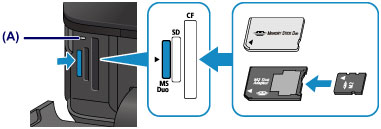
Insert the following types of memory cards into the center card slot:
 SD Secure Digital memory card, SDHC memory card
SD Secure Digital memory card, SDHC memory card
 miniSD Card
miniSD Card , miniSDHC Card
, miniSDHC Card
 microSD Card
microSD Card , microSDHC Card
, microSDHC Card
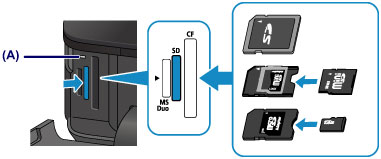
Insert the following types of memory cards into the right card slot:
 Compact Flash (CF) Card, Microdrive
Compact Flash (CF) Card, Microdrive
 xD-Picture Card
xD-Picture Card , xD-Picture Card Type M
, xD-Picture Card Type M , xD-Picture Card Type H
, xD-Picture Card Type H
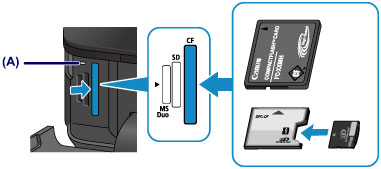
 Important Important
|
Close the paper output tray.
Page top |