

The following useful functions are available on the machine.
Enjoy even more pleasant photography experience by utilizing various functions.
 Upload Scanned Images to the Web
Upload Scanned Images to the Web
 Print Easily from a Smartphone
Print Easily from a Smartphone
 Print Directly from iPad, iPhone, or iPod touch
Print Directly from iPad, iPhone, or iPod touch
Organize Images Easily
In My Image Garden, you can register the names of people and events to photos.
You can organize photos easily as you can display them not only by folder but also by calendar, event, and person. This also allows you to find the target photos easily when you search for them later on.
 |
 |
<Calendar View> |
<People View> |
Display Recommended Items in Slide Shows
Based on the information registered to photos, Quick Menu automatically selects the photos on your computer and creates recommended items such as collages and cards. The created items appear in slide shows.

If there is an item you like, you can easily print it in just two steps.
STEP1 In Image Display of Quick Menu, select the item you want to print.
STEP2 Print the item with My Image Garden.

Place Photos Automatically
Delightful items are created easily as the selected photos are placed automatically according to the theme.

Other Various Functions
My Image Garden has many other useful functions.
Refer to "What You Can Do with My Image Garden" for details.
CREATIVE PARK
A "printing materials site" where you can download all the printing materials for free.
Various types of content such as seasonal cards and paper crafts that can be made by assembling paper parts are provided.
It is easily accessible from Quick Menu.
CREATIVE PARK PREMIUM
A service where customers using models that support PREMIUM Contents can download exclusive printing materials.
PREMIUM Contents can be downloaded easily via My Image Garden. Downloaded PREMIUM Contents can be printed directly with My Image Garden.
To print downloaded PREMIUM Contents, make sure that genuine Canon ink tanks/ink cartridges are installed for all colors on a supported printer.

 Note
NoteThe designs of PREMIUM Contents provided in this page are subject to change without prior notice.
If you use Evernote or Dropbox on your computer, you can easily upload scanned images to the web. Uploaded images can be utilized from other computers, smartphones, etc.
Refer to "Online Storage Integration Function" for details.

You can directly print photos on photo sharing sites or template forms offered on the web without using a computer.
Online Album Photo Print
You can access photo sharing sites on the web from the machine and directly print photos in online albums while checking them in the printer screen.
Web Template Form Print
Canon offers various template forms including seasonal stationery and calendars on the web. You can download and print the template forms you want anytime, as much as you need, by operating the machine only.

Use Canon Easy-PhotoPrint (for iOS/Android) to easily print photos saved on a smartphone wirelessly.
You can also receive scanned data (PDF or JPEG) directly on a smartphone without using a computer.
Canon Easy-PhotoPrint (for iOS/Android) can be downloaded from App Store and Google Play.

The machine is compatible with Google Cloud Print (Google Cloud Print is a service provided by Google Inc.).
By using Google Cloud Print, you can print from anywhere with applications or services supporting Google Cloud Print.
Refer to "Printing with Google Cloud Print" for details.
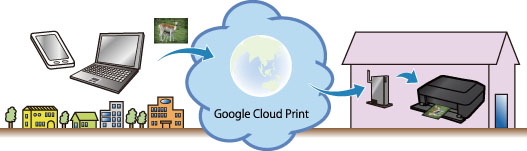
The machine is compatible with the AirPrint function of Apple iOS devices.
You can directly print e-mails, photos, web pages, etc. from iPad, iPhone, or iPod touch to the machine over wireless LAN.
Refer to "Printing from AirPrint Compliant Device" for details.

Page top |