

By using the operation panel of the machine, make sure that the machine is connected to the access point.
Press the MENU button, then select Setup > Device settings > LAN settings > Confirm LAN settings > WLAN setting list.
Make sure that Connection on the LCD is set to Active.
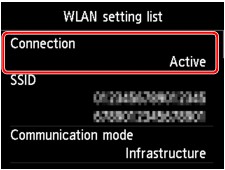
The machine may be placed far away from the access point. Place the machine near the access point temporarily, then click Redetect on the Check Printer Settings screen.
When the machine is detected, follow the instructions on the screen to continue to set up the network communication.
If the machine cannot be detected, the machine is not connected to the access point. Connect the machine to the access point.
Click Back to Top on the Check Printer Settings screen to try to set up the network communication from the beginning.
Check the SSID of the WLAN setting list and confirm the setting is same as the access point which your computer connects.
You can confirm the SSID set for your computer from the AirMac icon of the menu bar.
If the SSIDs of the machine and your computer are different, click Back to Top on the Check Printer Settings screen to try to set up the network communication from the beginning. When you try to set up, set the same SSID (access point) for the machine and your computer.
If the SSIDs of the machine and your computer are same, go to check 5.
Page top |