

When paper is jammed, a troubleshooting message is displayed automatically. Take the appropriate action described in the message.
When a Support Code and a message are displayed on the computer screen:
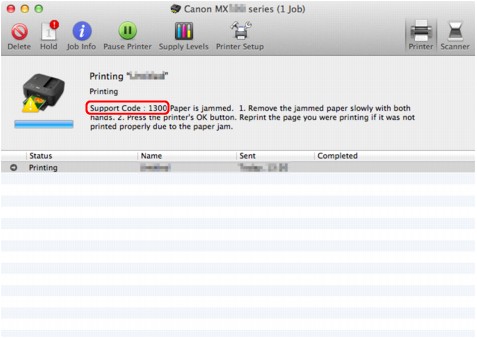
The screen differs depending on the OS you are using.
When a Support Code and a message are displayed on the LCD:
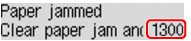
For details on how to remove the jammed paper, refer to Support Code List (when paper is jammed).
 Note
NoteYou can confirm the actions against errors with Support Codes on your computer or on the LCD by searching a Support Code.
Page top |