 Cannot Find Printer after Searching it on Printer Detection Screen During Setup
Cannot Find Printer after Searching it on Printer Detection Screen During Setup

-
For Windows:
The printer could not be detected with the current setup method.
Select Set up the network connection according to the guide radio button and click Next. The screen to show another setup method is displayed.
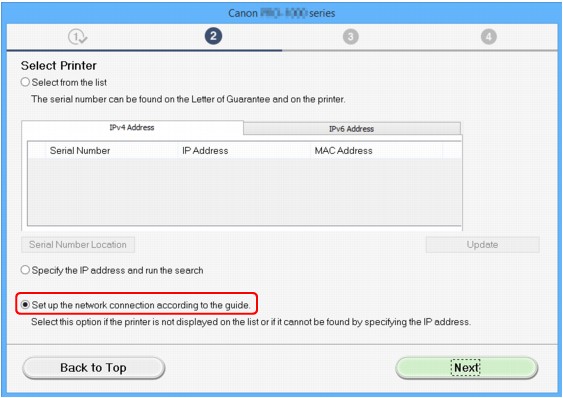
Perform setup following the instructions on the screen.
 Note
Note-
You can search for printers by an IP address or host name.
-
-
For Mac OS:
The printer could not be detected with the current setup method.
Select the Setting printer could not be found on the list check box and click Next. The screen to show another setup method is displayed.
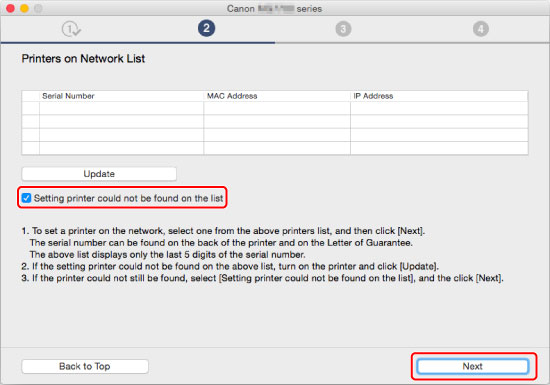
Perform setup following the instructions on the screen.

