Transporting Your Printer
Take these precautions when relocating the printer for changing your living place or repairing it.
 Important
Important
- Place the printer upright in a sturdy box and pack it with sufficient cushioning to protect it in transit.
- With the print head and ink tank set still installed, press the ON button to turn off the printer. This enables automatic capping of the print head, which prevents it from drying out.
- After packing, do not tilt the box, tip it over, or turn it upside down. This may damage the printer and cause ink leakage in transit.
-
When shipping the printer via a courier service, label the box "THIS SIDE UP". Also label the box "FRAGILE" or "HANDLE WITH CARE".
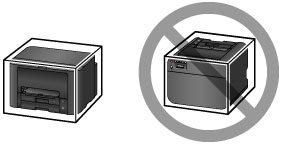
-
Turn the printer off.
-
After confirming that the POWER lamp is off, unplug the printer.
 Important
Important- Do not unplug the printer while the POWER lamp is lit or flashing. This may damage the printer or cause it to malfunction, which may prevent you from printing.
-
Take out the cassettes and remove the paper. Shorten the cassettes in preparation for stowing them inside.
-
Close the paper output support, and then push in the output tray extension and paper output tray.
-
Reinsert the cassettes.
-
Disconnect all cables and the power cord from the printer.
-
Tape down all covers on the printer to prevent them from opening, and to prevent the cassettes from coming out in transit. Place the printer in a plastic bag.
-
In the box, surround the printer with cushioning material to protect it.

