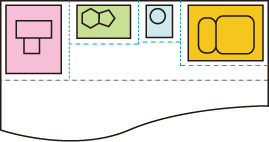Print cut lines
Prints cut lines to separate nested data.
This setting item is displayed by tapping in the following order.
Printer settings > Print settings > HP-GL/2 print settings > Paper settings > Nesting
-
Enable
Cut lines that separate pages are printed.
-
Disable (Initial setting)
Cut lines are not printed.
CUT LINES EXAMPLE
-
When Disable is selected:
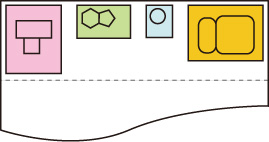
-
When Enable is selected: