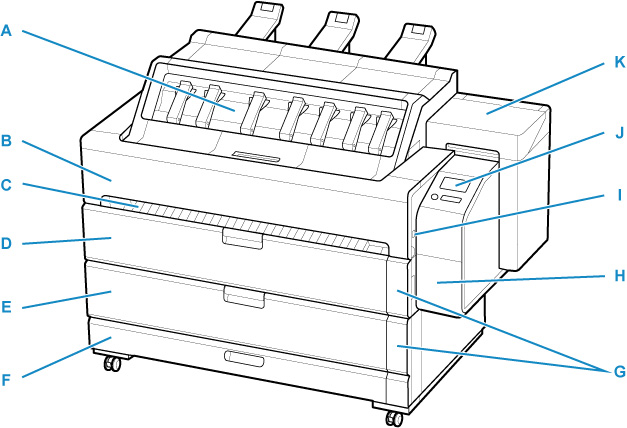skip to main text
Front
- (A) Top Delivery Tray
-
- (B) Transport Unit Cover
- Open this cover to remove jammed paper from inside the printer.
- (C) Front Output Guide
- Printed documents set to front output are output from here.
- (D) Roll Cover 1
- Open this cover to load rolls in the upper feed slot.
- (E) Roll Cover 2
- Open this cover to load rolls in the lower feed slot.
- (F) Accessory Drawer
- Store printer manuals, assembly tools, and spare ink tanks.
- The basket for documents output from the front is also stored in the drawer.
- (G) Roll Paper Indicator
- Displays the status of roll paper loaded on each roll.
- (H) Maintenance Cover
- Open this cover to replace the maintenance cartridge and operate the release lever.
- (I) USB Flash Drive Port
- Insert a USB flash drive to this port.
- (J) Operation Panel
- Use this screen to operate the printer and check the printer status.
- (K) Ink Tank Cover
- Open this cover to replace the ink tank.