Keeping Track of the Amount of Roll Paper Left
There are two methods of managing the amount of roll paper left: by using the barcode and by estimating the amount of roll paper left.
Managing by the Barcode for the Amount of Roll Paper Left
When you set Manage remaining roll amount to Barcodes in Printer settings on the Home screen, the amount of remaining roll paper and the media type information are printed as a barcode and text when the paper is removed. When Manage remaining roll amount is set to Barcodes and you load roll paper with a printed barcode, the media type and remaining amount are automatically detected after the roll paper is loaded. The barcode will be cut off after it has been read.

 Important
Important
-
If the barcode on the roll paper is not detected, enter the media type and length on the touch screen. The length of the paper at this time can be set in Roll length (change default).
Follow the steps below when setting Manage remaining roll amount to Barcodes.
-
Tap Printer settings on Home screen of touch screen.
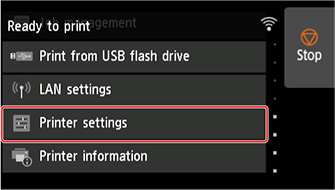
 Note
Note-
If the Home screen does not appear, tap the HOME button.
-
-
Tap Paper-related settings.
-
Tap Manage remaining roll amount.
-
Tap Barcodes.
-
Check the length of the roll paper.
 Important
Important-
When selecting Enable in Roll paper auto feed, the screen for checking the length of the roll paper is displayed for only 5 seconds.
 Note
Note-
The length of the roll paper to be displayed can be set in Roll length (change default).
-
If the length of the roll paper to be displayed is different from the length of the roll paper actually used, set the actual length.
-
-
Select the timing when the warning message appears.
Setting the Length of the Roll Paper when Managing by the Barcode
When you select Barcodes in Manage remaining roll amount and if you feed roll paper on which no barcode is printed, such as new roll paper, the screen to enter the roll paper length (remaining amount) appears.
In this screen, the length (remaining amount) of default value appears. If the length is not correct, tap the screen and enter a correct length.
When you want to change the length (remaining amount) of default value, follow the steps below.
-
Tap paper settings display area on Home screen of touch screen.
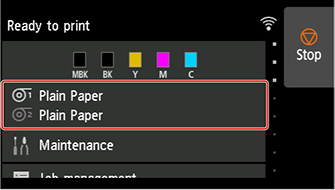
 Note
Note-
If the Home screen does not appear, tap the HOME button.
-
-
Tap paper feed slot where roll paper for which you want to set the roll paper length is loaded.
-
Tap Paper settings.
-
Tap Advanced.
-
Tap Roll length (change default).
Managing by Estimating the Amount of Roll Paper Left
When you set the Manage remaining roll amount to Auto estimate in Print settings of the home screen, the remaining amount of roll paper is estimated and displayed in the Operation panel. The barcode is not printed.
 Important
Important
-
If the type of paper is not selected correctly, the amount of roll paper left may not be estimated correctly.
-
There is an error in the estimated amount of paper remaining, and it may be out of paper during printing.
-
When using the types of paper which are not displayed on "Paper Information List," set the paper thickness and the size of paper core with Media Configuration Tool.

