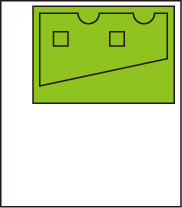Mirror
Flip the image horizontally and print.
This setting item is displayed by tapping in the following order.
Printer settings > Print settings > HP-GL/2 print settings > Paper settings
-
ON
Flip the image horizontally and print.
Depending on the paper to be printed, the position where the horizontally flipped image is printed varies.
-
OFF (Initial setting)
Horizontal flip of the image is not performed.
HORIZONTAL FLIP (MIRROR) EXAMPLE
-
When OFF is selected when printing on roll paper:
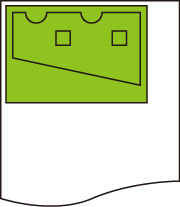
-
When ON is selected when printing on roll paper:
Do not move the position to print the image on the paper, flip the image horizontally.

-
When OFF is selected when printing on cut paper or roll paper cut to standard size:
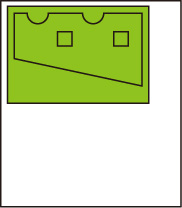
-
When ON is selected when printing on cut paper or roll paper cut to standard size:
Flip the image horizontally for each position where you print the image on the paper.