Enlarge/Reduce
Enlarges or reduces images
This setting item is displayed by tapping in the following order.
Printer settings > Print settings > HP-GL/2 print settings > Paper settings
-
Fit paper size
Enlarges or reduces the image for printing to fit to the paper loaded in the printer.
 Note
Note- Data line widths are not enlarged or reduced.
- Margin widths are not enlarged or reduced. Because of this, paper size scaling and post-processing image scaling may not be the same.
- Nesting cannot be performed while Fit paper size is selected.
- The maximum enlarge/reduce rate for this setting is calculated by (maximum width/1 inch x 100 %). Therefore, the maximum rate is 2400 % for 24 inch model, 3600 % for 36 inch model, and 4400 % for 44 inch model. If the calculation result exceeds the maximum rate, the image is enlarged according to the maximum rate for each model.
-
Same size (Initial setting)
Image is not enlarged/reduced.
-
Scaling
Enlarges or reduces the image to the specified scaling value for printing.
Scaling can be specified within a range of 25 % to 400 %.
 Note
Note- Data line or margin widths are not enlarged or reduced.
ENLARGE/REDUCE Scaling SETTING EXAMPLE
The output object area is enlarged or reduced as specified by the Scaling setting. The origin is in the upper-left corner.
For example, doubling the length and width of A4 size paper results in A2 size paper.
If there are margins of 3 mm, the A4 size output object area measures 291 mm x 204 mm.
Specify a value of 200% for the Scaling setting to produce a post-processing size of 582 mm x 408 mm.
(Note that ambient conditions may cause paper to expand and contract.)
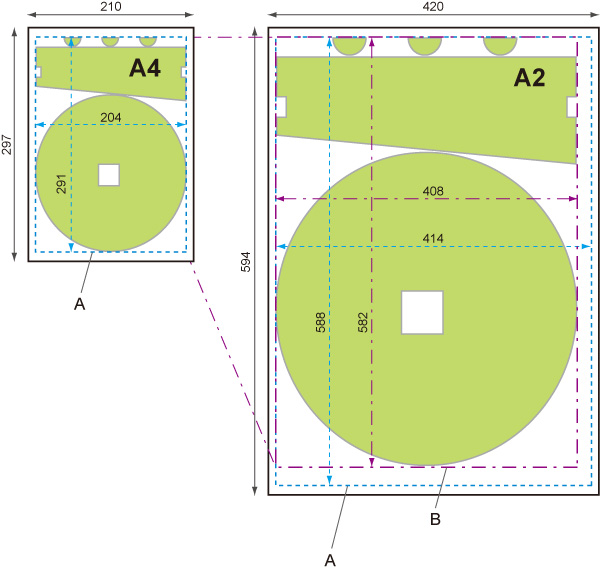
- Output object area
- 200% post-processing size
ENLARGE/REDUCE Fit paper size SETTING EXAMPLE
Fit paper size expands or reduces the long side of the print data's output object area so it matches the long side of the output page size output object area. The origin is in the upper-left corner.
Margin widths are not enlarged or reduced. Because of this, paper size scaling and post-processing image scaling may not be the same.
For example, doubling the length and width of A4 size paper results in A2 size paper.
If there are margins of 3 mm, the A4 size output object area measures 291 mm x 204 mm.
Specifying Fit paper size will result in a post-processing size of approximately 588 mm x 412 mm.
(Note that ambient conditions may cause paper to expand and contract.)

- Output object area
- Fit to long side post-processing size

