Netwerkinstellingen afdrukken
Gebruik het bedieningspaneel om de huidige netwerkinstellingen van de printer af te drukken.
 Belangrijk
Belangrijk
-
De afdruk van de netwerkinstellingen bevat belangrijke informatie over uw netwerk. Bewaar deze zorgvuldig.
-
Plaats drie vellen normaal papier van A4- of Letter-formaat.
-
Selecteer 'Netwerkstatus (Network status)' op het aanraakscherm.
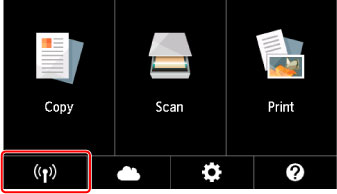
-
Controleer het bericht en selecteer Ja (Yes).
-
Selecteer Details afdr. (Print details)
-
Selecteer Ja (Yes).
De informatie over de netwerkinstellingen wordt door de printer afgedrukt.
De volgende informatie over de netwerkinstelling van de printer wordt afgedrukt. (Sommige ingestelde waarden worden niet weergegeven, afhankelijk van de instellingen van de printer.)
Itemnummer
Item
Beschrijving
Instelling
1
Product Information
Productinformatie
–
1-1
Product Name
Productnaam
XXXXXXXX
1-2
ROM Version
ROM-versie
XXXXXXXX
1-3
Serial Number
Serienummer
XXXXXXXX
2
Network Diagnostics
Diagnostische netwerkinfo
―
2-1
Diagnostic Result
Diagnostisch resultaat
XXXXXXXX
2-2
Result Codes
Resultaatcodes
XXXXXXXX
2-3
Result Code Details
Details resultaatcode
3
Wireless LAN
Draadloos LAN
Enable/Disable
3-2
Infrastructure
Infrastructuur
Enable/Disable
3-2-1
Signal Strength
Signaalsterkte
0 tot 100 [%]
3-2-2
Link Quality
Verbindingkwaliteit
0 tot 100 [%]
3-2-3
Frequency
Frequentie
XX (GHz)
3-2-4
MAC Address
MAC-adres
XX:XX:XX:XX:XX:XX
3-2-5
Connection
Verbindingsstatus
Active/Inactive
3-2-6
SSID
SSID
SSID van draadloos LAN
3-2-7
Channel
Kanaal
XX (1 tot 13, 36, 40, 44, 48, 52, 56, 60, 64, 100, 104, 108, 112, 116, 120, 124, 128, 132, 136, 140, 149, 153, 157, 161 of 165)
3-2-8
Encryption
Coderingsmethode
None/WEP/TKIP/AES
3-2-9
WEP Key Length
WEP-sleutellengte (bits)
Inactive/128/64
3-2-10
Authentication
Verificatiemethode
None/auto/open/shared/WPA-PSK/WPA2-PSK
3-2-11
TCP/IPv4
TCP/IPv4
Enable
3-2-12
IP Address
IP-adres (IP-address)
XXX.XXX.XXX.XXX
3-2-13
Subnet Mask
Subnetmasker
XXX.XXX.XXX.XXX
3-2-14
Default Gateway
Standaardgateway
XXX.XXX.XXX.XXX
3-2-15
TCP/IPv6
TCP/IPv6
Enable/Disable
3-2-16
Link Local Address
Lokaal adres koppeling
XXXX:XXXX:XXXX:XXXX
XXXX:XXXX:XXXX:XXXX3-2-17
Link Local Prefix Length
Lokale prefixlengte koppeling
XXX
3-2-18
Stateless Address1
Stateless adres 1
XXXX:XXXX:XXXX:XXXX
XXXX:XXXX:XXXX:XXXX3-2-19
Stateless Prefix Length1
Stateless prefixlengte 1
XXX
3-2-20
Stateless Address2
Stateless adres 2
XXXX:XXXX:XXXX:XXXX
XXXX:XXXX:XXXX:XXXX3-2-21
Stateless Prefix Length2
Stateless prefixlengte 2
XXX
3-2-22
Stateless Address3
Stateless adres 3
XXXX:XXXX:XXXX:XXXX
XXXX:XXXX:XXXX:XXXX3-2-23
Stateless Prefix Length3
Stateless prefixlengte 3
XXX
3-2-24
Stateless Address4
Stateless adres 4
XXXX:XXXX:XXXX:XXXX
XXXX:XXXX:XXXX:XXXX3-2-25
Stateless Prefix Length4
Stateless prefixlengte 4
XXX
3-2-26
Default Gateway1
Standaardgateway 1
XXXX:XXXX:XXXX:XXXX
XXXX:XXXX:XXXX:XXXX3-2-27
Default Gateway2
Standaardgateway 2
XXXX:XXXX:XXXX:XXXX
XXXX:XXXX:XXXX:XXXX3-2-28
Default Gateway3
Standaardgateway 3
XXXX:XXXX:XXXX:XXXX
XXXX:XXXX:XXXX:XXXX3-2-29
Default Gateway4
Standaardgateway 4
XXXX:XXXX:XXXX:XXXX
XXXX:XXXX:XXXX:XXXX3-2-33
IPsec
IPsec-instelling
Active
3-2-34
Security Protocol
Beveiligingsmethode
ESP/ESP & AH/AH
3-3
Access Point Mode
Bedieningsmodus voor Draadloos direct
Enable/Disable
3-3-1
MAC Address
MAC-adres
XX:XX:XX:XX:XX:XX
3-3-2
Connection
Verbindingsstatus
Active/Inactive
3-3-3
SSID
SSID
SSID van Draadloos direct
3-3-4
Password
Wachtwoord
Wachtwoord van Draadloos direct (10 alfanumerieke tekens)
3-3-5
Channel
Kanaal
3
3-3-6
Encryption
Coderingsmethode
AES
3-3-7
Authentication
Verificatiemethode
WPA2-PSK
3-3-8
TCP/IPv4
TCP/IPv4
Enable
3-3-9
IP Address
IP-adres (IP-address)
XXX.XXX.XXX.XXX
3-3-10
Subnet Mask
Subnetmasker
XXX.XXX.XXX.XXX
3-3-11
Default Gateway
Standaardgateway
XXX.XXX.XXX.XXX
3-3-12
TCP/IPv6
TCP/IPv6
Enable/Disable
3-3-13
Link Local Address
Lokaal adres koppeling
XXXX:XXXX:XXXX:XXXX
XXXX:XXXX:XXXX:XXXX3-3-14
Link Local Prefix Length
Lokale prefixlengte koppeling
XXX
3-3-15
IPsec
IPsec-instelling
Active
3-3-16
Security Protocol
Beveiligingsmethode
–
4
Wired LAN
Bedraad LAN
Enable/Disable
4-1
MAC Address
MAC-adres
XX:XX:XX:XX:XX:XX
4-2
Connection
Status van bedraad LAN
Active/Inactive
4-3
TCP/IPv4
TCP/IPv4
Enable
4-4
IP Address
IP-adres (IP-address)
XXX.XXX.XXX.XXX
4-5
Subnet Mask
Subnetmasker
XXX.XXX.XXX.XXX
4-6
Default Gateway
Standaardgateway
XXX.XXX.XXX.XXX
4-7
TCP/IPv6
TCP/IPv6
Enable/Disable
4-8
Link Local Address
Lokaal adres koppeling
XXXX:XXXX:XXXX:XXXX
XXXX:XXXX:XXXX:XXXX4-9
Link Local Prefix Length
Lokale prefixlengte koppeling
XXX
4-10
Stateless Address1
Stateless adres 1
XXXX:XXXX:XXXX:XXXX
XXXX:XXXX:XXXX:XXXX4-11
Stateless Prefix Length1
Stateless prefixlengte 1
XXX
4-12
Stateless Address2
Stateless adres 2
XXXX:XXXX:XXXX:XXXX
XXXX:XXXX:XXXX:XXXX4-13
Stateless Prefix Length2
Stateless prefixlengte 2
XXX
4-14
Stateless Address3
Stateless adres 3
XXXX:XXXX:XXXX:XXXX
XXXX:XXXX:XXXX:XXXX4-15
Stateless Prefix Length3
Stateless prefixlengte 3
XXX
4-16
Stateless Address4
Stateless adres 4
XXXX:XXXX:XXXX:XXXX
XXXX:XXXX:XXXX:XXXX4-17
Stateless Prefix Length4
Stateless prefixlengte 4
XXX
4-18
Default Gateway1
Standaardgateway 1
XXXX:XXXX:XXXX:XXXX
XXXX:XXXX:XXXX:XXXX4-19
Default Gateway2
Standaardgateway 2
XXXX:XXXX:XXXX:XXXX
XXXX:XXXX:XXXX:XXXX4-20
Default Gateway3
Standaardgateway 3
XXXX:XXXX:XXXX:XXXX
XXXX:XXXX:XXXX:XXXX4-21
Default Gateway4
Standaardgateway 4
XXXX:XXXX:XXXX:XXXX
XXXX:XXXX:XXXX:XXXX4-25
IPsec
IPsec-instelling
Active
4-26
Security Protocol
Beveiligingsmethode
ESP/ESP & AH/AH
4-27
Wired LAN DRX
Niet-continue ontvangst (bedraad LAN)
Enable/Disable
5
Other Settings
Overige instellingen
–
5-1
Printer Name
Printernaam
Printernaam (maximaal 15 alfanumerieke tekens)
5-4
WSD Printing
Instelling voor WSD afdrukken
Enable/Disable
5-5
WSD Timeout
Time-out
1/5/10/15/20 [min]
5-6
LPD Printing
Instelling voor LPD afdrukken
Enable/Disable
5-7
RAW Printing
Instelling voor RAW afdrukken
Enable/Disable
5-9
Bonjour
Bonjour-instelling
Enable/Disable
5-10
Bonjour Service Name
Bonjour-servicenaam
Bonjour-servicenaam (maximaal 52 alfanumerieke tekens)
5-11
LLMNR
LLMNR-instelling
Enable/Disable
5-12
SNMP
SNMP-instelling
Enable/Disable
5-13
PictBridge Commun.
PictBridge-communicatie
Enable/Disable
5-14
DNS Server
DNS-serveradres automatisch verkrijgen
Auto/Manual
5-15
Primary Server
Adres van primaire server
XXX.XXX.XXX.XXX
5-16
Secondary Server
Adres van secundaire server
XXX.XXX.XXX.XXX
5-17
Proxy Server
Proxyserverinstelling
Enable/Disable
5-18
Proxy Address
Proxyadres
XXXXXXXXXXXXXXXXXXXX
5-19
Proxy Port
Specificatie proxypoort
1 tot 65535
5-20
Cert. Fingerprt(SHA-1)
Certificaatvingerafdruk (SHA-1)
XXXXXXXX XXXXXXXX XXXXXXXX
XXXXXXXX XXXXXXXX5-21
Cert. Fingerprt(SHA-256)
Certificaatvingerafdruk (SHA-256)
XXXXXXXX XXXXXXXX XXXXXXXX XXXXXXXX
XXXXXXXX XXXXXXXX XXXXXXXX XXXXXXXX6
Bluetooth
Bluetooth-instell.
―
6-1
Bluetooth Setting
Bluetooth
Enable/Disable
6-2
Bluetooth PIN Code
Bluetooth-pincode
XXXXXXXX
6-3
Bluetooth Device Address
Bluetooth-apparaatadres van de printer
XXXXXXXX
6-4
Peer Device Address
Apparaatadres van gekoppeld apparaat
XXXXXXXX
6-5
Bluetooth Device Name
Bluetooth-apparaatnaam van de printer
XXXXXXXX
7
Printer Log Service
Service voor printerlogbestanden
―
7-1
Unsent Usage Logs
Aantal niet-verzonden gebruikslogbestanden
0 tot 200
7-2
Usage Log Last Sent
Laatste datum waarop gebruikslogbestand is verzonden
XXXXXXXX
('XX' staat voor alfanumerieke tekens.)

