Switching to the Simple Mode
The simple mode enables you to easily copy on plain paper and postcards and perform operations such as printing photos from a memory card.
Some functions may not be available in certain countries or regions.
Switching the Home Screen
Select Simple mode on the HOME screen to switch to the simple mode.

Select Standard in the simple mode to switch to the standard mode.
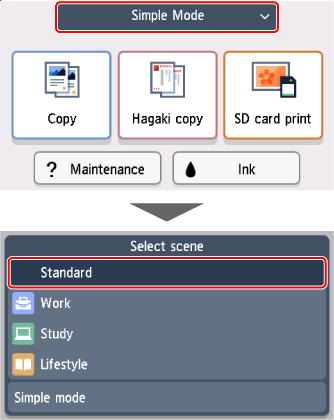
Functions Available in the Simple Mode
The following functions are available in the simple mode.
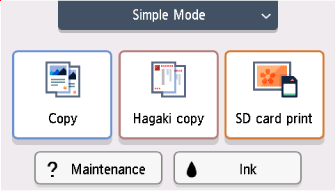
- Copy
- You can perform one-sided printing on plain paper. The paper size is automatically detected.
- Hagaki copy
- You can copy handwritten postcards to blank postcards.
- SD card print
- You can print data on an SD card to photo paper or postcards.
- Maintenance
- You can check information on how to fix problems with print quality or paper feeding.
- Ink
- You can check the level of ink remaining in the printer.
