Rearranging Copy Menu
You can rearrange the display order of the copy menu.
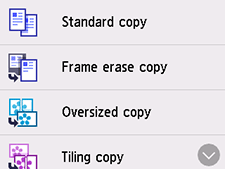
-
Select
 (Copy) on HOME screen.
(Copy) on HOME screen. -
Select
 (Edit menu).
(Edit menu). -
Select Rearrange.
-
Select a menu to rearrange.
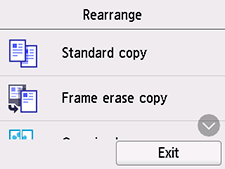
-
Select the direction you want to move to.
Ex: When Frame erase copy is selected.
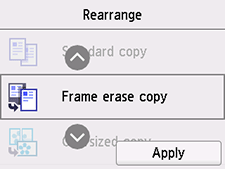
-
After moving the menu, tap Apply.
-
Tap Exit.
The touch screen returns to the copy menu screen.
