 Uneven or Streaked Colors
Uneven or Streaked Colors
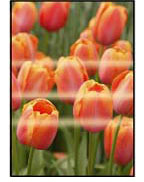
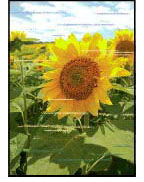

-
Check 1 Increase print quality and try printing again.
Increasing the print quality using operation panel of the printer or from computer may improve the print result.
-
Check 2 Perform print head alignment.
 Note
Note-
If the problem is not resolved after performing the print head alignment, perform print head alignment manually.
-
-
Check 3 Is copy source a printed paper by printer?
If you use a printout done by this printer as the original, print quality may be reduced depending on the condition of the original. Print from the printer directly, or reprint from the computer if you can reprint from it.
Also, if you select Photo copy on the touch screen when copying printed photos, the result may be improved.
