Removing Printable Nail Stickers
-
Pull out multi-purpose tray.
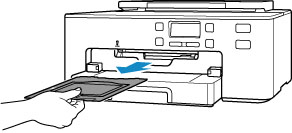
-
Remove Printable Nail Stickers.
While pressing down lock (A), remove two tabs (B) on the top out of slits (C).
 Important
Important-
Do not touch the printing surface when removing Printable Nail Stickers.
 Note
Note-
Allow the printing surface to dry before removing Printable Nail Stickers. If you see printing on the multi-purpose tray or outside the Printable Nail Stickers, wipe them clean after the printing surface has dried.
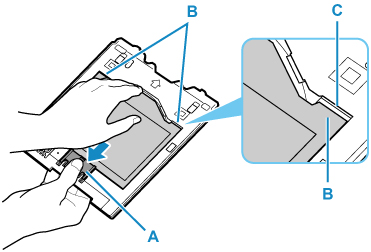
-
-
Peel a sheet of Printable Nail Stickers from adapter.
 Important
Important-
Allow the printing surface to dry before tearing off Printable Nail Stickers from its edges.
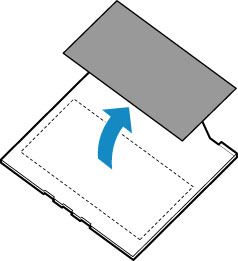
-
-
Pull paper output tray (D) towards you until it aligns with operation panel (E).
 Important
Important-
If the paper output tray is being pushed into the printer, the normal printing cannot be executable. Be sure to pull the paper output tray towards you until it aligns with the operation panel.
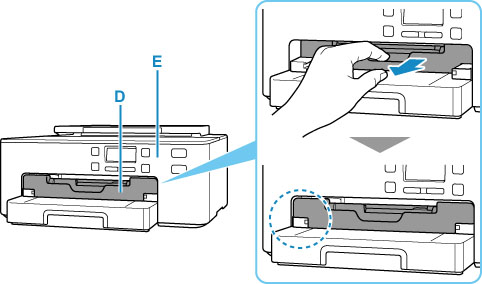
-
-
Store multi-purpose tray under cassette.

