Printing the Nozzle Check Pattern
Print the nozzle check pattern to determine whether the ink ejects properly from the print head nozzle.
 Note
Note
-
If the remaining ink level is low, the nozzle check pattern will not be printed correctly. Replace the ink tank whose ink is low.
You need to prepare: a sheet of A4 or Letter-sized plain paper
-
Load a sheet of A4 or Letter-sized plain paper in the cassette.
-
Press the OK button.
-
Select Maintenance.
-
Select Nozzle Check.
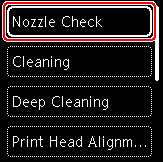
The confirmation screen will appear.
-
Select Yes.
-
Press the OK button.
The paper output tray is pulled out automatically.
The nozzle check pattern will be printed and two pattern confirmation screens will appear on the LCD.
-
Select Next.


