An Error Occurs
If an error occurs in printing, for example if the paper runs out or jams, an error message appears on the computer screen and the touch screen.
When a Support Code and a message are displayed on the computer screen (Windows):
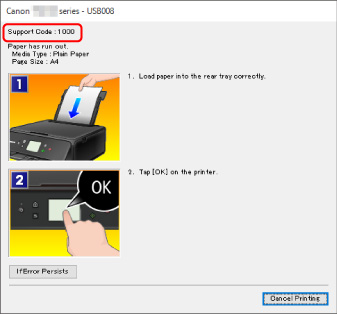
When a Support Code and a message are displayed on the touch screen:
A support code and action for the error appears on the touch screen.
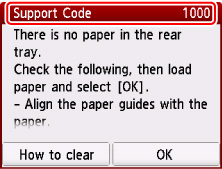
For details on how to resolve errors, see List of Support Code for Error.
 Note
Note
-
For details on how to resolve errors without Support Codes, see Message (Support Code) Appears.

