 Lines Are Misaligned
Lines Are Misaligned
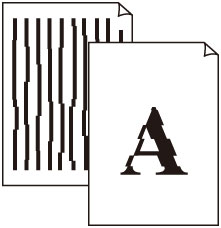

-
Check1 Check paper and print quality settings.
-
Check2 Perform print head alignment.
If printed lines are misaligned or print results are otherwise unsatisfactory, adjust the print head position.
-
Check3 Increase print quality and try printing again.
Increasing the print quality using the printer driver may improve the print result.

