Two-Sided Copying
When you select 2-sided for Others in Copy settings, you can copy two original pages onto the both sides of a single sheet of paper.
-
Press the OK button and select Copy settings.
-
Select Others.
-
Select 1-sided.
-
Select 2-sided.
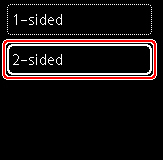
-
Press the Start button to scan the first sheet of paper.
-
Switch to the second sheet of paper and select Scan.
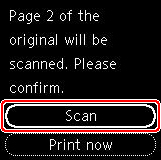
 Note
Note
-
Select Print now to start printing without scanning the second sheet (second page) of the original.
-
If the paper size set is not A4 or Letter, a confirmation message will appear and duplex copying will not be possible.
-
The color mode (color copy/black & white copy) selected for the first copy will also be applied to the second copy.

