Rear View
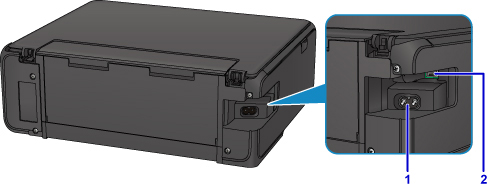
- (1) power cord connector
- Plug in the supplied power cord.
- (2) USB port
-
Plug in the USB cable to connect the printer with a computer.

 Important
Important
- Do not touch the metal casing.
- Do not plug in or unplug the USB cable while the printer is printing or scanning originals with the computer.

