 Checking Wireless Router SSID for Smartphone/Tablet
Checking Wireless Router SSID for Smartphone/Tablet

Check it from the setting screen of your smartphone/tablet.
Example:
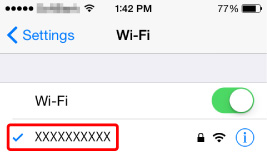
For details on how to display the setting screen, refer to your device's instruction manual or visit the manufacturer's website.
 Important
Important
- Make sure your device is selecting the wireless router with the same SSID as that the printer is connected to, and connect your device to the wireless router.

