 Checking Status Code
Checking Status Code

You can check the current network status by printing network information. "Status Code" represents the network status.
Follow the procedure below to check the status code.
-
Print out network settings.
-
Check "2-2 Result Codes" on printout.
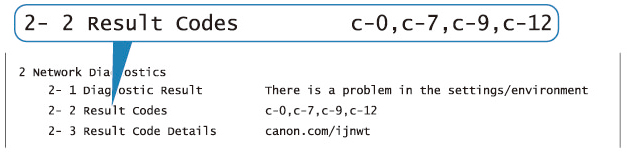
-
Visit http://canon.com/ijnwt to check details on displayed status code (c-xx: "xx" represents numeric characters).

