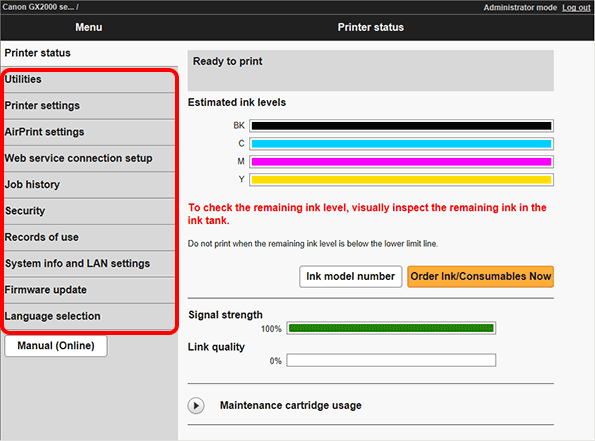skip to main text
Items that Can Be Set from Remote UI
- Printer status
- Ink remaining, printer status, error details, etc. are displayed.
- You can also access the support page and use the provided services.
- Utilities
- Perform printer maintenance such as cleaning.
- Printer settings
- Change printer settings such as power saving settings and print settings.
- You can also change mail settings and set the printer to alert you when ink runs low, or an error occurs.
- You can also restrict operation at the operation panel with Operation panel lock in Custom settings.
- AirPrint settings
- Make print settings for using AirPrint in macOS or iOS operating systems.
- Job history
- View or print out the job history, as well as delete jobs.
- Security (administrator mode)
- You can set a password, place operational restrictions on standard users, set up encrypted communications (TLS/SSL settings), and depending on the model, configure simple security settings and security policies, etc.
- System info and LAN settings
- Check system information and make LAN settings.
- Firmware update (administrator mode)
- Check the firmware version and perform updates, and make settings for DNS and proxy servers.
- Language selection (administrator mode)
- Change the display language.
- Manual (Online)
- Display the online manual.
- The computer on which Remote UI is open must be connected to the internet.