Before using Remote UI for the first time
Change printer administrator password
The password for the printer is set at the time of purchase. It is also necessary to change the administrator password on the printer before logging in with Remote UI for the first time. Control your changed administrator password so that you don't forget it. If you forget the administrator password, depending on the settings, a repair request will be required.
-
In the HOME screen, select
 Setup.
Setup. -
Select Printer settings.
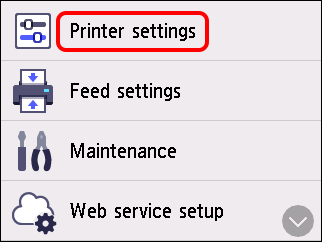
-
Select Administrator password settings.
-
Following the guidance of the screen, enter the administrator password.
If you want to set advanced security, tap LCD, Remote UI, and other tools as the password scope.
-
Following the guidance of the screen, enter the new administrator password.
-
Enter the same password again to confirm.
