Checking Battery Status on the LCD
-
Select
 (Hint) on HOME screen.
(Hint) on HOME screen.The menu screen of tips appears.
-
Select Battery information.
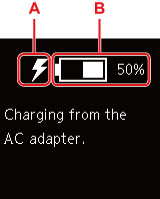
A: Depending on the battery status, the following icons appear.
 This appears when the battery is charged by AC adapter.
This appears when the battery is charged by AC adapter.
 This appears when the battery charging remaining is 20% or below.
This appears when the battery charging remaining is 20% or below.
 This appears when the battery cannot be charged due to its temperature is high or low. When the battery icon appears as
This appears when the battery cannot be charged due to its temperature is high or low. When the battery icon appears as  , the battery is not available.
, the battery is not available.
B: The battery charge remaining appears.

