Setting Items When Printing Data Saved on USB Flash Drive
You can specify the print settings to print data saved on the USB flash drive.
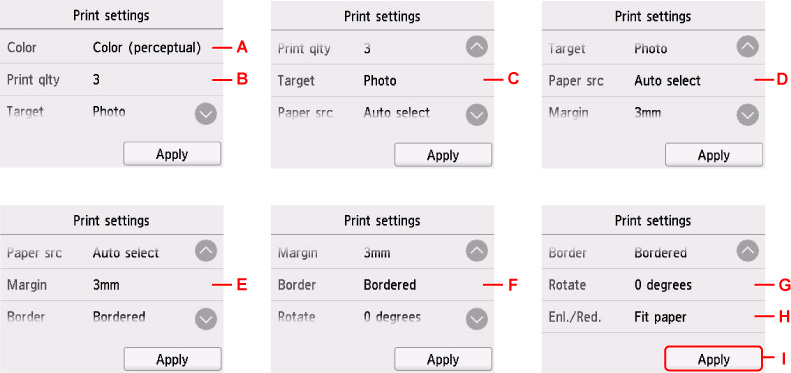
Flick vertically or tap 
 to display setting items and tap the setting item to display the settings. After tapping the setting value, tap Apply (I).
to display setting items and tap the setting item to display the settings. After tapping the setting value, tap Apply (I).
-
Color
Select from Color (perceptual) / Color (saturation) / Color (correct off) / Monochrome / Monochrome BMP.
-
Print qlty (Print quality)
Select print quality.
-
Target
Select print usage.
-
Paper src (Paper source)
Select where to feed paper.
-
Margin
Select margin for printed image.
-
Border
Select bordered/borderless print.
-
Rotate
The image is printed rotated by 90 degrees if you select 90 degrees.
-
Enl./Red.
Select a method to enlarge/reduce image size.

