Conserve paper and Auto rotation
When Conserve paper and Auto rotation are both specified, Auto rotation is performed first, followed by the Conserve paper process.
After Auto rotation is applied to the print data, the image is printed with upper and lower blank areas removed.
Conserve paper AND Auto rotation EXAMPLE
Print data (image drawing range)
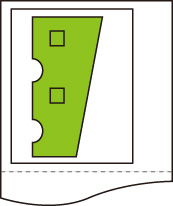
Image after auto rotation
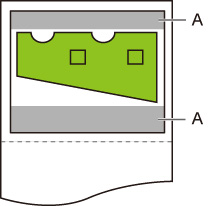
- Blank area
Printed image
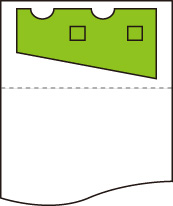
Printed without upper/lower blank area.

