Checking the Remaining Maintenance Cartridge Capacity
The maintenance cartridge absorbs excess ink from borderless printing and print head cleaning. You can confirm the remaining capacity of the maintenance cartridge by checking the touch screen.
-
Select
 (Setup) on HOME screen.
(Setup) on HOME screen. -
Select Maintenance.
-
Select Maintenance cartridge info.
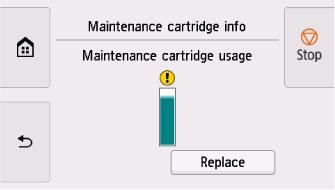
If the touch screen indicates to replace the maintenance cartridge, replace the maintenance cartridge.
If a message appears indicating to check the remaining capacity of the maintenance cartridge, or before tasks that deplete much of the capacity such as head cleaning or preparations to move the printer, check the remaining maintenance cartridge capacity and prepare a new maintenance cartridge as needed.
