Adjusting Vacuum Strength
When printing on heavyweight paper or paper that curls or wrinkles easily, if the Print head rubs against paper, adjusting the level of suction against paper on the platen may improve results.
 Important
Important
- Paper rubbing against or becoming caught on the Print head may jam or result in printed documents that are soiled.
-
On the HOME screen, select the paper setting display area.
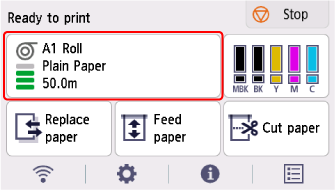
-
Select Paper settings.
-
Select Advanced.
-
Select Transport unit vacuum strength.
-
Select vacuum strength.
