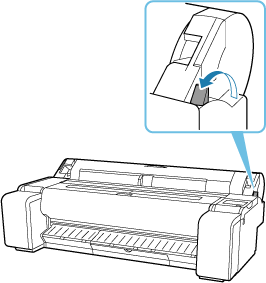Removing Sheets
Remove sheets from the printer as follows.
-
Select paper settings display area on Home screen.
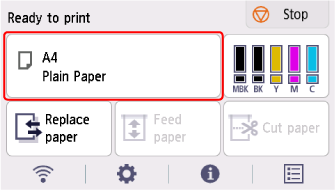
-
Select Remove paper.
-
Check the contents of the message and select Yes.
The paper is ejected from the front of the printer.
-
Holding the paper, push the release lever back and remove the sheet.
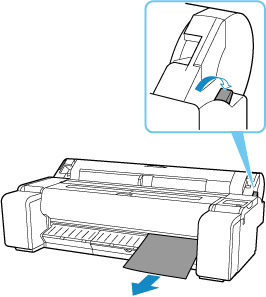
-
Pull the release lever forward.