 Roll paper cannot be inserted into the Paper Feed Slot
Roll paper cannot be inserted into the Paper Feed Slot

-
Check 1 Is the roll paper curled?
Straighten out curls and reload the roll.
-
Check 2 Is paper jammed in the feed slot?
Remove the jammed paper.
-
Check 3 Check the paper information on the HOME screen.
If "Roll" is not displayed, select Replace roll paper or Load roll paper from the Select paper screen, and then load the roll paper.
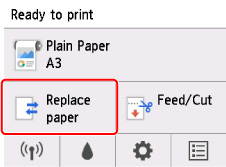
 Note
Note- You cannot load a roll paper and sheets on the printer at the same time.

