Cleaning Document Platen and Document Cover
This section is for TC-5200M only.
 Important
Important
-
Be sure to turn off the power and unplug the power cord before cleaning the printer.
-
Do not use tissue paper, paper towels, rough-textured cloth, or similar materials for cleaning so as not to scratch the surface.
-
Never use volatile liquids such as thinners, benzine, acetone, or any other chemical cleaner to clean the printer, as this may cause a malfunction or damage the surface of the printer.
Use a soft, dry cloth that is clean and lint-free.
Gently wipe off any dirt or dust on the glass surface of the document platen (A) and the area on the back of the document cover that touches the glass surface (B).
Wipe the glass surfaces carefully, leaving no residue.
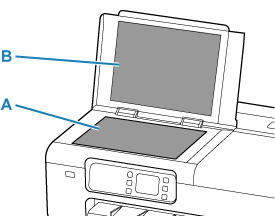
 Important
Important
-
The area on the back of the document cover is easily damaged, so wipe it gently.

