Print Area
A margin required by the printer is added with respect to the size of paper loaded in the printer. The actual printing area corresponds to the paper size minus the space for this margin.
 Note
Note
- Printable Area: The area that can be printed.
-
To match the document size with the actual printing area, print on oversize paper with the required margin added.
- Printing to Oversized Paper Sizes (Windows)
- Printing to Oversized Paper Sizes (macOS)
Sheets
Printable Area:
A margin of 0.2/1.2 in. (5/30 mm)* on top and bottom edges, and 0.2 in. (5 mm) on left and right edges are required.
* The margins on the sheet vary depending on the paper type and print settings. The bottom margin also depends on the OS and application.
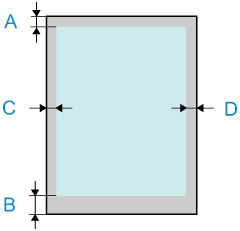
- A: Top Edge
- B: Bottom Edge
- C: Left Edge
- D: Right Edge
Rolls
Printable Area:
A margin of 0.2/1.2 in. (5/30 mm)* on top and bottom edges, 0.2 in. (5 mm) on the left edge, 0.2 in. (5 mm) on the right edge is required.
* The margins on the roll paper vary depending on the paper type and print settings.
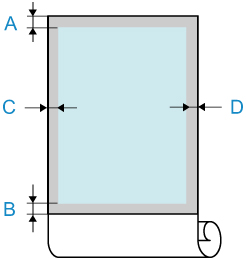
- A: Top Edge
- B: Bottom Edge
- C: Left Edge
- D: Right Edge

