Reducing Dust from Cutting Rolls
If the paper tends to generate dust when cut, such as with Backlit Film, you can reduce flying dust by setting Cut-dust reduction to ON from the operation panel menu, which will coat the leading and trailing edges of the printed document with ink. As a result, you can reduce problems with the print head. You can set Cut-dust reduction according to the media type.
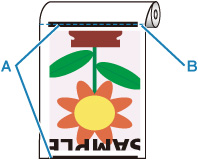
-
A: The ink is coated.
-
B: Cut Position
 Important
Important
-
Do not set Cut-dust reduction to ON for paper that wrinkles easily, such as Plain Paper or lightweight paper. If not cut properly, the paper may jam.
-
Select
 (Setup) on the HOME screen.
(Setup) on the HOME screen. -
Select
 Printer settings.
Printer settings. -
Select Paper-related settings.
-
Select Advanced paper settings.
-
Select the paper type for which you want to change the setting.
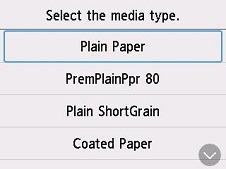
-
Select Cut-dust reduction.
-
Select ON.

