Back / Side
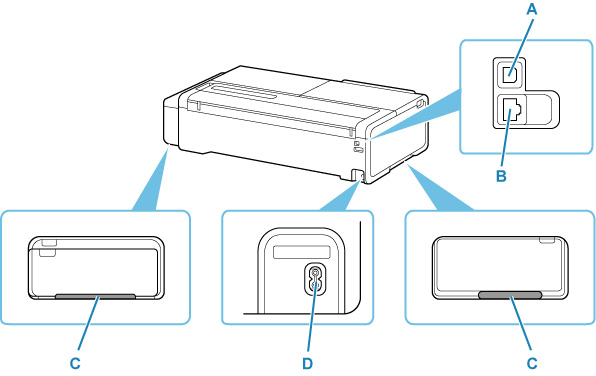
- A: USB Port
- Plug in the USB cable to connect the printer with a computer.
- B: Wired LAN Connector
- Plug in the LAN cable to connect the printer to a LAN.
- C: Carrying Grips
- When carrying the printer, have 2 people hold it by these handles under both sides. Furthermore, hold the left and right of these parts when moving the printer with a stand.
- D: Power Cord Connector
- Plug in the supplied power cord.

