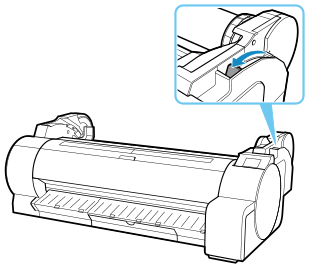Removing Sheets
Remove sheets from the printer as follows.
-
Tap paper settings display area on Home screen of operation panel.
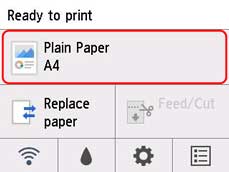
 Note
Note-
If the Home screen does not appear, press the HOME button.
-
-
Tap Remove paper.
-
Check operation panel message and tap Yes.
The paper is ejected from the front of the printer.
-
Holding the paper, push the release lever back and remove the sheet.
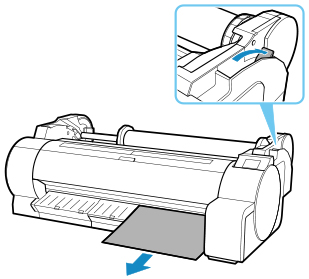
-
Pull the release lever forward.