Stand
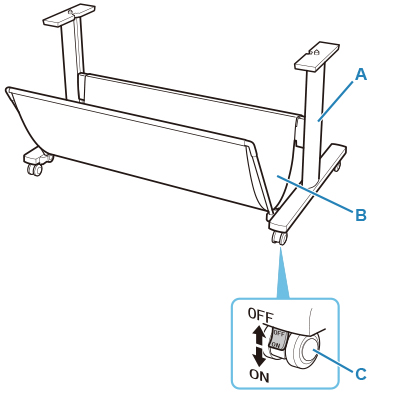
- (A) Stand
- A stand that holds the printer. It is equipped with casters to facilitate movement.
- (B) Basket
- Catches the ejected printed documents.
- (C) Locking Caster
- The casters can be locked securely. When moving the printer, be sure to unlock the 4 casters. If you move it while the locking casters are locked, the floor may become scratched.
 Note
Note
-
For instructions on how to use the basket, see "Using the Basket".
-
Depending on the product, a stand may not be provided.

