Wi-Fi Connection
 Important
Important
- If printer is performing cleaning, print head alignment, or other processes, wait for the process to finish, before starting setup.
 Note
Note
- Refer to the following notes when connecting to Wi-Fi.
-
If
 is displayed on the left side of the screen, tap
is displayed on the left side of the screen, tap  to display the HOME screen.
to display the HOME screen.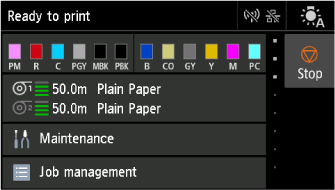
 Note
Note-
If an error screen appears, select OK, and then tap
 .
.
-
-
Select
 LAN settings on HOME screen.
LAN settings on HOME screen.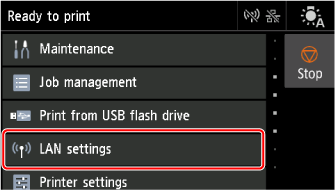
-
Select Wi-Fi.
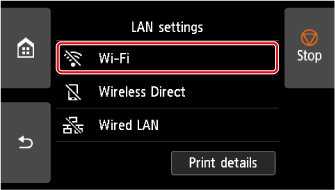
-
Select Settings.
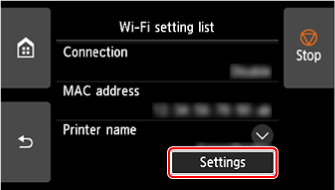
-
Select Wi-Fi setup.
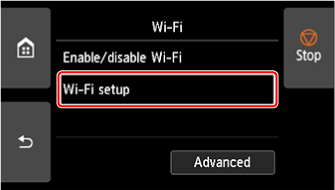
-
Select a connection method below.
Easy wireless connect may take some time. Internet connection may become temporarily unavailable during setup.
Easy wireless connect is not available on Windows 10 in S mode or Windows 11 in S mode. Select other connection type.
