Specifying the Paper Length
When changing the length of paper after the paper has been advanced, specify the length as follows.
 Note
Note
-
Specify the roll paper length when you have set Manage remaining roll amount to Barcodes.
-
Select paper settings display area on Home screen.
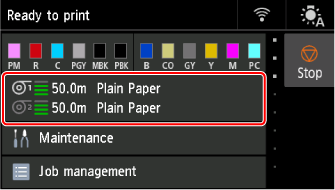
-
Select paper source.
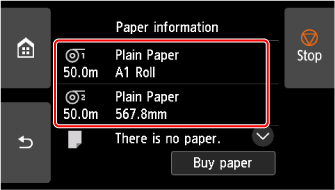
-
Select Paper settings.
-
Select Length.
-
Enter roll paper length and select OK.
-
Select Register.
