 If the Printer Makes a Strange Sound
If the Printer Makes a Strange Sound

-
Check 1 Has an unusual noise been produced from the vicinity of the roll holder?
If dust accumulates on the gear (A) at the end of the roll holder, a noise may be produced from that area.
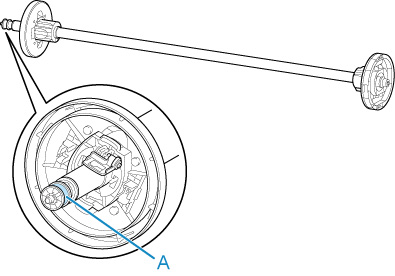
When the noise starts, clean the gear with the following procedure.
-
Remove the roll holder from the printer.
-
Wipe the dust off the gear with a damp, tightly wrung cloth, and then dry with a dry cloth.
-
Insert the roll holder in the printer.
-
-
Check 2 Operating noise may be heard from the printer even when not printing.
The following sounds do not indicate a problem with the printer.
-
A suction sound can be heard from the platen
To prevent the paper from rising, the surface of the platen has vacuum holes that create suction on the paper.
-
Roll paper makes a fluttering sound during printing.
There may be a fluttering sound when large paper is advanced.
-
You suddenly hear the sound of cleaning operations.
Cleaning is automatically performed at specified intervals in order to keep the printer maintained.
-
You suddenly hear the sound of ink agitation.
Ink is automatically agitated after specified intervals to maintain optimal print quality. Agitation takes approximately 1 minute 30 seconds.
Ink is also agitated automatically at the following times. Please note that no other operations can be performed while "Agitating the ink" is on the touch screen.
- After the printer is turned on
- After data transmission
- After ink tank replacement
In other cases, contact your Canon dealer.

