Paper-related settings
Select this setting item from Device settings.
-
Roll paper auto feed
Enables/disables feeding roll paper automatically when you load it on the roll unit.
Selecting Enable detects the paper edge automatically and paper is loaded automatically only by putting roll paper on the roll unit.
Select Disable if you load roll paper manually, or if you have any problem in feeding roll paper automatically.
 Note
Note-
Roll paper with a width of less than 250 mm cannot be fed automatically.
Select Disable and feed paper manually.
-
-
Media type selection method
Specifies a method to select the media type when paper is loaded.
-
Manual
You need to select a media type from the registered media types manually.
-
Auto detect
The media type estimated by the printer's sensor is set automatically.
As the estimation accuracy increases, it will be not necessary to select the media type each time.
-
Auto with confirmation
Among the media types estimated by the printer's sensor, the most likely ones are listed at the top.
You need to select a media type from the listed media types manually.
-
Use current media type
Select this to continue using the same type of paper.
 Note
Note-
When using the paper estimation function, the paper width detection function is enabled even if you set Detect paper width to Disable.
-
If the loaded paper is used by your printer for the first time, or if there is no applicable media type, No selection log entry will be displayed.
If No selection log entry is displayed, select a media type manually.
At this time, the printer learns the data of the selected media type.
The next time the same paper is loaded, the media type is estimated from this data.
-
When using a paper that is not listed in the paper information list, perform Create Custom Paper in Media Configuration Tool. After create the paper information, we recommend to perform Paper feed adjustment.
If the created custom paper does not appear as a candidate in the paper information list even if it is fed many times, perform Paper feed adjustment again.
-
Errors may occur in the estimation results.
-
-
Manage remaining roll amount
Selects the method to manage remaining roll amount and that to display warning when the roll is running short.
-
Barcodes
Manages remaining roll amount by using a barcode.
By using the barcode every time you replace a roll, you can manage remaining roll amount properly. Specify the roll length properly when you load a new roll.
-
Auto estimate
Estimates and manages the remaining amount of roll paper.
The estimated remaining roll amount is displayed on the HOME screen.
The barcode is not printed when Auto estimate is selected.
To estimate the remaining roll amount, Paper thickness and Paper tube outer diameter have to be set correctly.
When using a paper that is not listed in the paper information list, set Thickness and Paper Tube Size in Advanced paper settings or in Media Configuration Tool.
For paper thickness and paper tube outer diameter size, contact the paper manufacturer.
-
If you do not select the media type correctly, the remaining roll amount may not be estimated correctly.
-
There is an error in the estimated remaining roll amount, and paper may run out during printing.
-
Disable
Select to disable managing remaining roll amount.
 Important
Important -
-
Roll amount warning setting
Specifies when to warn the remaining roll paper amount.
 Note
Note-
This setting is enabled when Barcodes or Auto estimate is selected for Manage remaining roll amount.
-
-
Switch roll paper when low
Switches the roll paper for printing automatically when the roll is running out while printing is in progress.
-
Enable
This setting is valid only when Barcodes is selected for Manage remaining roll amount.
The roll paper for printing is switched with several rolls remaining.
-
Disable
Switches the roll paper for printing by estimating the remaining amount based on the roll amount value you entered.
In addition, if the roll length is not specified properly, paper may remain when switching, or it may have run out while printing is in progress.
-
-
Roll paper auto switching
Enables/Disables switching roll paper feed position by detecting the paper size.
-
Detect paper setting mismatch
Selects printer action when you start printing with the paper size, the media type, and print settings different from those registered.
-
Paper retention setting
Selects whether to contact the roll nip with the rolls in feeding paper.
-
If you select While feeding, the roll nip contacts with the rolls and automatic feeding is enabled.
-
If you select Release, the roll nip does not contact with the rolls.
If you select Release, automatic feed and automatic switching of top and bottom roll paper can not be performed. Feed paper manually.
-
-
Paper size recognition settings
Selects which size is preferred when paper size detection is enabled.
-
Cut sheet setting 1
Select whether ISO A3+ or 13"x19"(Super B) is applied when a sheet of an intermediate size is detected.
-
Cut sheet setting 2
Select whether ISO B1 or 28"x40" (ANSI F) is applied when a sheet of an intermediate size is detected.
-
Roll paper setting 1
Select whether B4 or 10 in. is applied when a roll of an intermediate size is detected.
-
Roll paper setting 2
Select whether A3 or 300 mm is applied when a roll of an intermediate size is detected.
-
Roll paper setting 3
Select whether 300 mm or 12 in. is applied when a roll of an intermediate size is detected.
-
Roll paper setting 4
Select whether 500 mm or 20"x24" is applied when a roll of an intermediate size is detected.
-
Roll paper setting 5
Select whether B2 or 20"x24" is applied when a roll of an intermediate size is detected.
-
Roll paper setting 6
Select whether A1 or 600 mm is applied when a roll of an intermediate size is detected.
-
Roll paper setting 7
Select whether 600 mm or 24 in. is applied when a roll of an intermediate size is detected.
-
-
Adjust roll unit
Select this setting item when you replace the roll unit.
-
Keep margin at cut sheet end
When printing on the sheet using AirPrint, selecting Enable sets the trailing edge of the paper to 20 mm. Select Enable if printing on the trailing edge of the paper is disturbed.
-
Advanced paper settings
Specifies advanced paper settings for each paper feed position.
 Note
Note-
You can select Extension for borderless printing as a setting item for some paper types.
If you select Select extension amount for Paper with adequate width in Extension for borderless printing, the border may remain on the paper depending on the setting value. In this case, change the setting value, or perform Sample of extension amounts to check the value with no border and enter it.
-
If you select Sample of extension amounts, you can print out output samples by adjustment value and check the amount of extension when borderless.
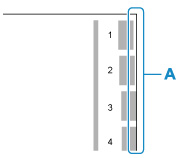
Check the edges (A) of the paper of No. 1 to No. 8 of the output pattern, and select the appropriate number for the amount of protrusion of the printed pattern.
We recommend to clean the platen after printing the adjustment pattern.
-
Depending on the printing environment, the back of the paper may be soiled by the ink that has run out, even if the border is missing.
-
-
Print advanced paper settings
Tapping Yes prints out each setting specified in Advanced paper settings.
-
Reset all detection priority data
Resets estimated data for all learned paper when Auto detect or Auto with confirmation is selected in Media type selection method.
-
Reset paper settings for all paper
Tapping Yes initializes each setting specified in Advanced paper settings.
Entering the administrator password is required if it is enabled.
 Important
Important-
Estimated data for all learned paper when Auto detect or Auto with confirmation is selected in Media type selection method
-
Selection log in paper type.
-

