Front
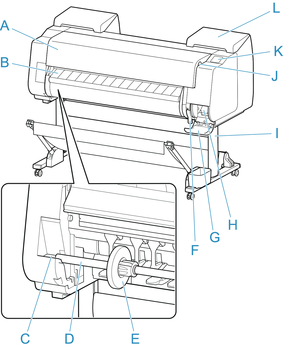
- Top Cover
Open this cover to install the print head, load paper, and remove any jammed paper from inside the printer as needed. (See "Top Cover (Inside).")
- Output Guide
Guides printed documents as they are ejected. Open this guide when loading a roll.
- Roll holder Slot
Slide the Roll Holder into this slot.
- Roll Holder
Load the roll on this holder.
- Holder Stopper
Secure the roll on the Roll Holder with this part.
- Release Lever
To release paper retainer, lift the lever.
- Maintenance Cartridge Cover
Open this cover to replace the maintenance cartridge.
- Maintenance Cartridge
Ink used for maintenance purposes such as head cleaning is absorbed. (Replace the cartridge when it is full.)
- Stand
A stand that holds the printer. Equipped with casters to facilitate moving it. (See "Stand Parts.")
- USB flash drive port
Insert a USB flash drive to this port.
- Touch Screen
Use this screen to operate the printer and check the printer status. (See "Operation Panel.")
- Ink Tank Cover
Open this cover to replace the ink tank. (See "Ink Tank Cover (Inside).")

